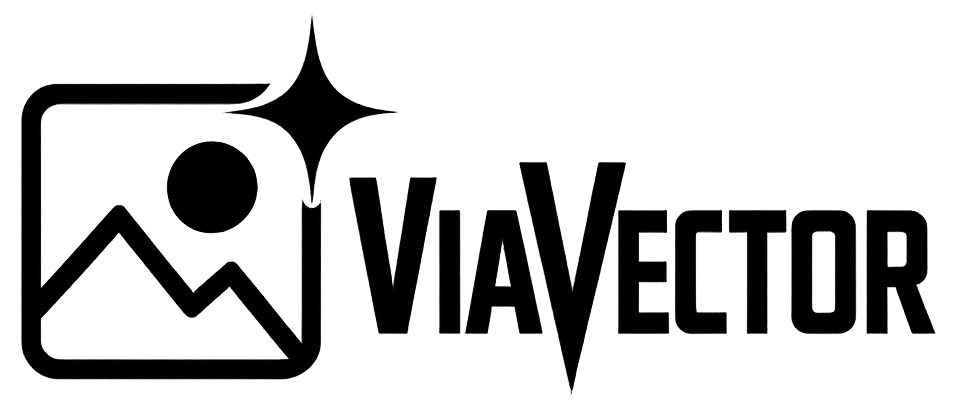PNG stands for Portable Network Graphics. It is a type of file used for images. A PNG is a pixel file because it is made up of small square blocks.
What is a PNG File?
A PNG (Portable Network Graphics) file is a widely used image format known for its lossless compression, meaning it preserves image quality while reducing file size.
PNG files support transparency, making them ideal for web design, digital graphics, and logos. Unlike JPEGs, which use lossy compression and may lose quality over time, PNG files maintain crisp details and vibrant colors.
Originally developed as a replacement for the GIF format, PNG files do not support animations but offer a broader color range and better compression efficiency. They are commonly used for images requiring high quality and transparency, such as icons, graphics with text, and web elements. Most modern devices and software support PNG files, making them a versatile choice for digital imagery.
What Are the Advantages of a PNG File?
There are a number of great advantages to the PNG file format:
- The main advantage of a PNG is that you can compress the file without loss of quality.
- PNG files support up to 16 million colors.
- PNG files allow you to make the background transparent. This is useful if you want to use your image with a different color background or place it over something.
Are there any disadvantages?
- PNG files are often heavier than JPG files. You can read more about the differences between PNG and JPG here.
- A PNG cannot be enlarged endlessly: it remains a pixel file. But it is a very high quality one, so it can be used for most applications. Would you like to make your logo extremely large? This is possible with a vector file. You can literally enlarge that infinitely.
How Do You Open PNG Files?
That is usually very simple: double-click on the file! Often the file will then open automatically in a graphics program on your computer. It may be that you do not yet have a program for opening PNGs. You will have to download one. Think of programs like Microsoft Photo, Microsoft Office Picture Manager or Photoshop. Your web browser will open .pngs automatically.
How to Convert PNG Files to Vector Files
Need to convert your PNG files into high-quality vector graphics? We’ve got you covered! Our expert team specializes in transforming pixel images into clean, scalable vector files that maintain crisp details at any size. Whether you need a logo, illustration, or design element converted, we ensure professional results at an affordable price.
Don’t settle for blurry or pixelated images—let us handle the conversion for you! Place your order now for a fast, reliable, and cost-effective solution.