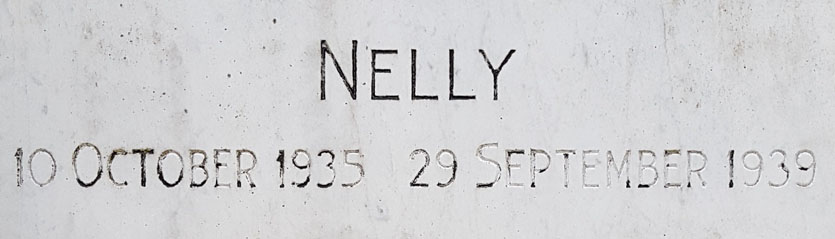Sometimes an order comes along that you don’t easily forget. We work for natural stone companies, for example. The work we are able to do for them also has great meaning for the relatives of deceased loved ones. Read more about how we help them add text to a tombstone, in exactly the same style as the original.
The task: adding text to a tombstone
When someone dies whose other half is already buried, that person is often interred in the already existing grave.
Adding their name to the same gravestone is called a continuation inscription. Of course, you want that to be done in exactly the same font as the first name. But sometimes there is a short time or even a long period of time between the death of the two. And other times it’s just bad luck: the font cannot be found. Or it is even hand-carved into the stone, so there is no ‘digital version’ of the typeface at all. So what do you do to ensure that the new name fits in nicely with the old one?
Fortunately, our specialists can help with adapting text on a tombstone. ViaVector also employs people with a background in stonemasonry, who love their craft. We are going to work very precisely to ensure that the new name exactly matches the existing letters. We already may carry out these assignments for various natural stone companies.
How does it work?
If you want to change the text on a tombstone, it is not simply a matter of recognizing a font from an image. There are tools for that, but they do not always give results. Why? You can search for a font, but sometimes there is simply no digital version of it yet. Then you cannot find it and you cannot update the text on a tombstone.
So how do we make sure that we can recreate the exact font for the second text on the tombstone? For us, it starts with good photos of the current stone, with additional so-called “write-offs”. This input forms the basis for the new letters. Then we look at which letters, numbers, and characters we can recreate and use for the new text. Are there any letters missing? If so, we have to design them ourselves, in the same style as the original. All this is a very precise job and, of course, we do it with the greatest care. Adding a second inscription is not something you do lightly.

Result of adding a name to a tombstone
The result of our work is a razor-sharp vector file. Below you can see the text we have created based on the precise work of our colleague. You can see the new text in the same font as the existing letters. A stonemason can use this file when adding new text to the tombstone, in exactly the same style. This way you can add a name to a gravestone without changing the style.

Questions?

Hi, I’m Annelies from customer service. Do you have any questions or comments? Please feel free to contact me using the form below. You will receive a response within 24 hours.
Last 3 blogs
There are several ways you can convert a JPG or PNG to a vector file. In this blog we explain how you can do this. We also indicate what the pros and cons are.
There are several ways you can convert a JPG or PNG to an SVG file. In this blog we explain how you can do this. We also explain the pros and cons.
There are several ways you can convert a JPG or PNG to an AI file. In this blog we explain how you can do this. We also indicate what the advantages and disadvantages are.