What are font outlines?
Letter outlines (also called outlines) are graphic texts that are disconnected from the font file. They are made up of vectors. These are shapes, such as lines and waves, made up of clever mathematical formulas.
Why font outlines?
To explain this, it is important to know a little more about fonts.
Not every computer has the same fonts on it. If you send printed matter with a certain font from computer A to computer B, computer B may not have the font on its hard disk. Then computer B automatically changes the font to a random font. This causes the text of your printed matter to look different. Of course you don’t want that.
By converting the text to outlines, the text is read as a vector image. This means that the text will not change when it is sent to another computer.
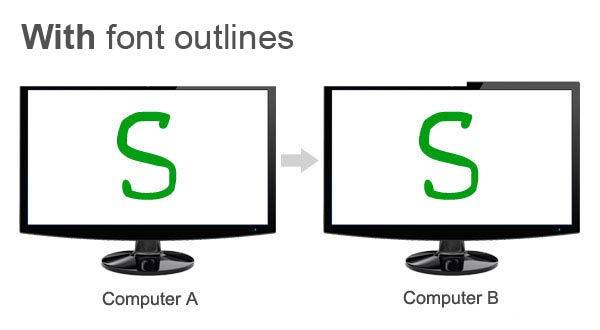
Note: if the text is converted to outlines you can no longer edit the words. Do you want to do this anyway? Then use the shortcut key ctrl + z or type the text again and convert it to outlines.
Need help?
Every day we help clients convert texts to letter outlines. Often the text is part of a logo, illustration or family crest. Check out our price list here.
Questions?

Hi, I’m Annelies from customer service. Do you have any questions or comments? Please feel free to contact me using the form below. You will receive a response within 24 hours.
Last 3 blogs
There are several ways you can convert a JPG or PNG to a vector file. In this blog we explain how you can do this. We also indicate what the pros and cons are.
There are several ways you can convert a JPG or PNG to an SVG file. In this blog we explain how you can do this. We also explain the pros and cons.
There are several ways you can convert a JPG or PNG to an AI file. In this blog we explain how you can do this. We also indicate what the advantages and disadvantages are.






