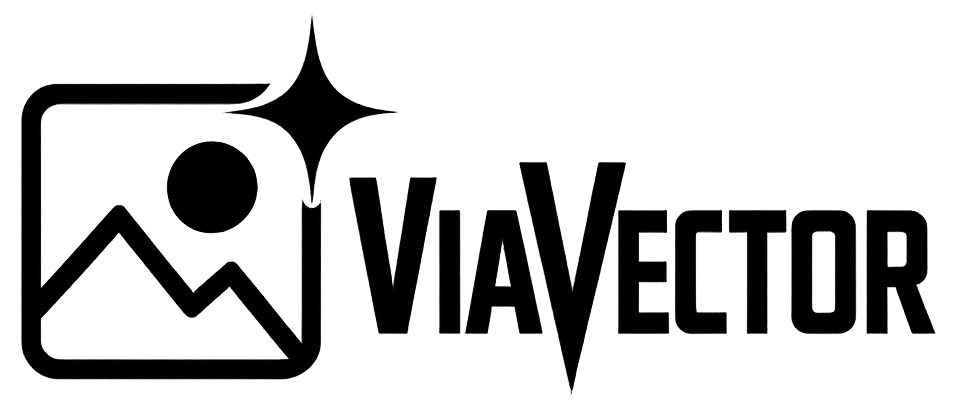A pixel file is a collective term for graphic file types that are made up of a large collection of colored square pixels (such as a jpg and png).
A pixel file becomes blocky when enlarged. You can see this clearly in the image below. To solve this problem you need to convert a pixel file to a vector file.

What Are Pixel Files Used For?
- On websites
- In Word documents
- For photos
How Do You Recognize Pixel Files?
Pixel files can be recognized by their file format.
Common pixel file formats are:
Advantages of Pixel Files
Pixel files, such as JPG, PNG, and GIF, have several advantages that make them a popular choice for many applications:
- Ease of Use: Pixel files are widely supported across various platforms, software, and devices, making them easy to work with.
- Compression Options: Formats like JPG offer compression that can reduce file size, making pixel files easier to share and store.
- Realistic Representation: Since pixel files are made up of individual color blocks, they can realistically represent complex visual elements like textures, gradients, and shadows.
- Faster to Create: Pixel-based designs can often be created quickly, especially when using digital tools like Photoshop, making them a great option for time-sensitive projects.
Pixel files are often the go-to choice for web images, photography, and detailed artwork, offering flexibility and quality when used correctly.
Disadvantages of Pixel Files
While pixel files have many benefits, they also come with a few drawbacks:
- Limited Scalability: The biggest disadvantage of pixel files is their inability to scale effectively. When resized, they can lose quality and become blurry or pixelated.
- Large File Sizes: High-quality pixel images, especially those with lots of detail, can result in large file sizes, which can slow down websites or make storage cumbersome.
- Resolution Dependent: Pixel images are tied to their resolution, meaning they can only display sharpness at their original size or lower. Enlarging a pixel image can lead to loss of clarity and sharpness.
- Not Ideal for Logos: Logos and other designs that need to be used in different sizes or across various mediums may not perform well with pixel-based images, as they don’t remain crisp when resized.
- Editing Limitations: Making edits to pixel images can be more time-consuming, as each change requires pixel-level adjustments, which can affect the overall image quality.
While pixel files are useful for many applications, their limitations make them less suitable for certain design needs, especially when scalability and quality are key factors. That is where vector files come in.
How to Convert a Pixel File to a Vector File
Converting a pixel file (such as a JPG or PNG) to a vector file is the perfect solution for maintaining image quality at any size. Vector files, unlike pixel files, are resolution-independent and can be scaled without losing clarity. This conversion is especially useful for logos, icons, and other graphics that need to be resized frequently.
Want to convert your pixel files to high-quality vector files? Let us do the hard work for you! Our expert team specializes in converting pixel images into crisp, scalable vector graphics at an affordable price. Whether you need a logo, illustration, or design element converted, we’re here to help.
Upload your files now for professional conversion services that ensure your images look great at any size!