You have a logo or an image whose background you want to make transparent. How do you do this? And how do you save this without the background still having a white color when you open it? In this blog we will explain.
Creating a logo or an image with a transparent background
Making a logo transparent can be done both online, and with programs that you have to install on your laptop.
Online
Application programs
Saving a logo transparent (choosing the right file type is crucial)
After making your image transparent, of course you want it to stay that way. The trick lies in choosing the right file format for saving. In fact, there are file types in which all your work is undone. What was transparent before will be rendered in color (usually in white) by the wrong way of saving.
Save your transparent logo or image in:
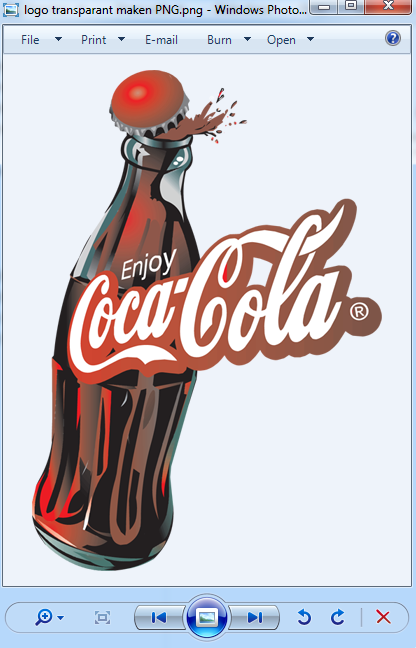
Do not do this in:

A JPG file tends to fill transparent parts in a logo or an image with a white color (as you can see in the image above). This happens at the moment of saving. Not before. First the background appears transparent, but after saving it still looks white. When saving in PNG format you do not have this problem. Then the background remains transparent.
Having your logo made transparent by professionals
Don’t have the time or the desire to make your logo transparent yourself? Then we can help you. We do this by first making a vector file of your logo. From there we generate the files with transparent background (like a PNG file). Take a look at our price list here.
Questions?

Hi, I’m Annelies from customer service. Do you have any questions or comments? Please feel free to contact me using the form below. You will receive a response within 24 hours.
Last 3 blogs
There are several ways you can convert a JPG or PNG to a vector file. In this blog we explain how you can do this. We also indicate what the pros and cons are.
There are several ways you can convert a JPG or PNG to an SVG file. In this blog we explain how you can do this. We also explain the pros and cons.
There are several ways you can convert a JPG or PNG to an AI file. In this blog we explain how you can do this. We also indicate what the advantages and disadvantages are.







